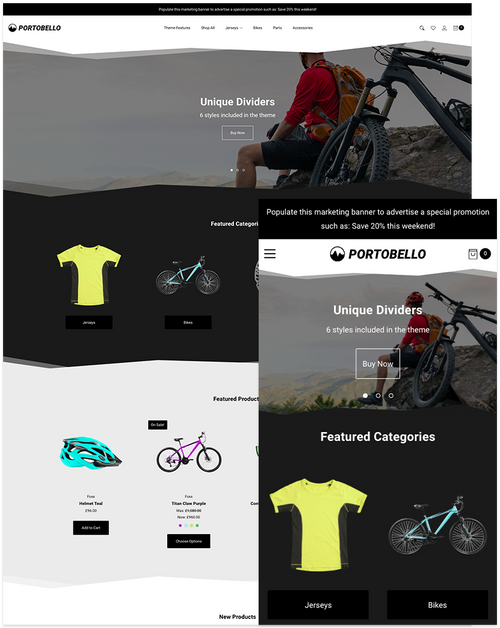Four Theme Variations Included

Contemporary

Calm
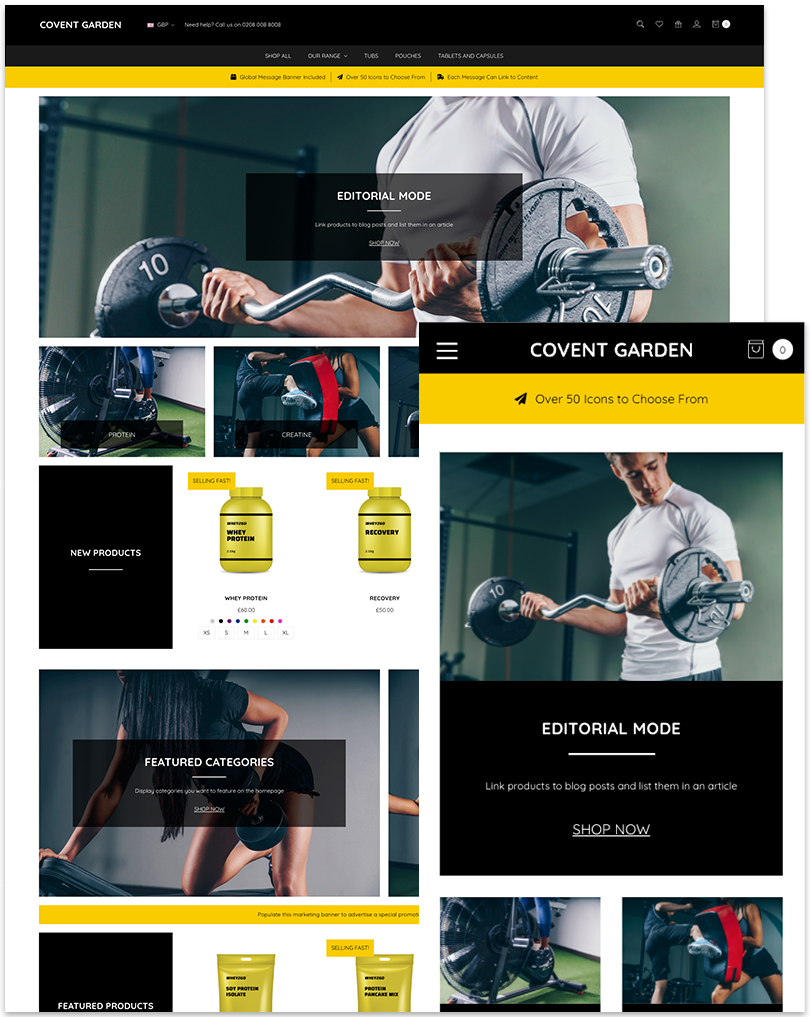
Dark
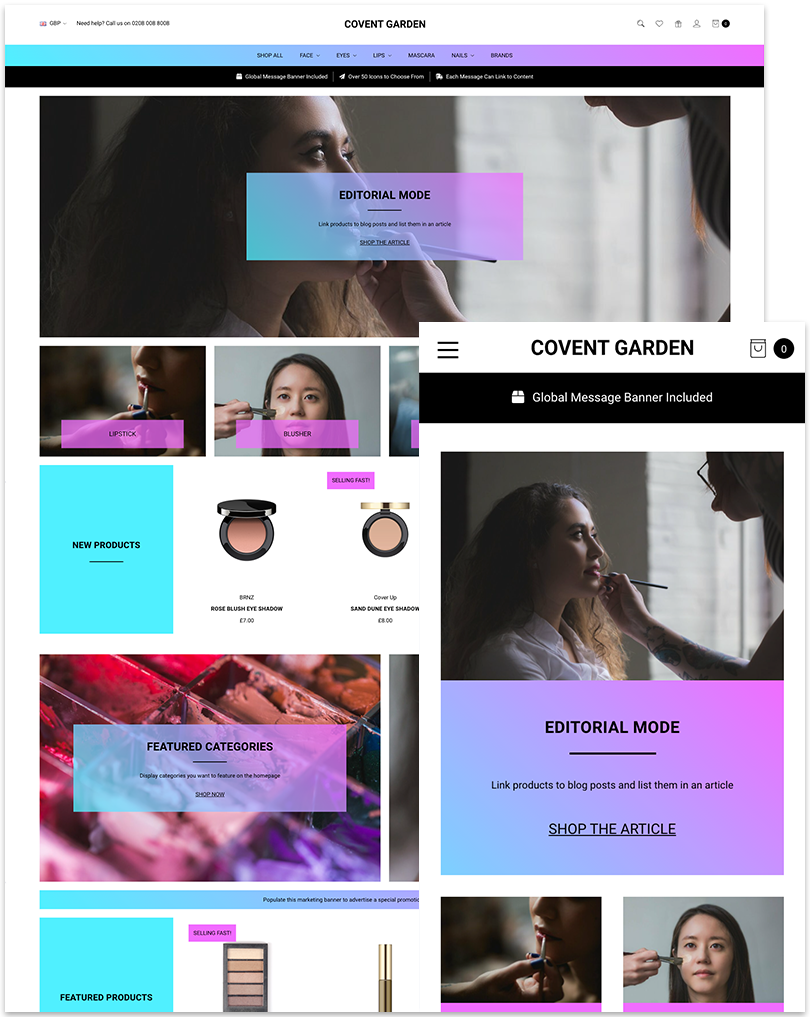
Bright
Make A Great First Impression
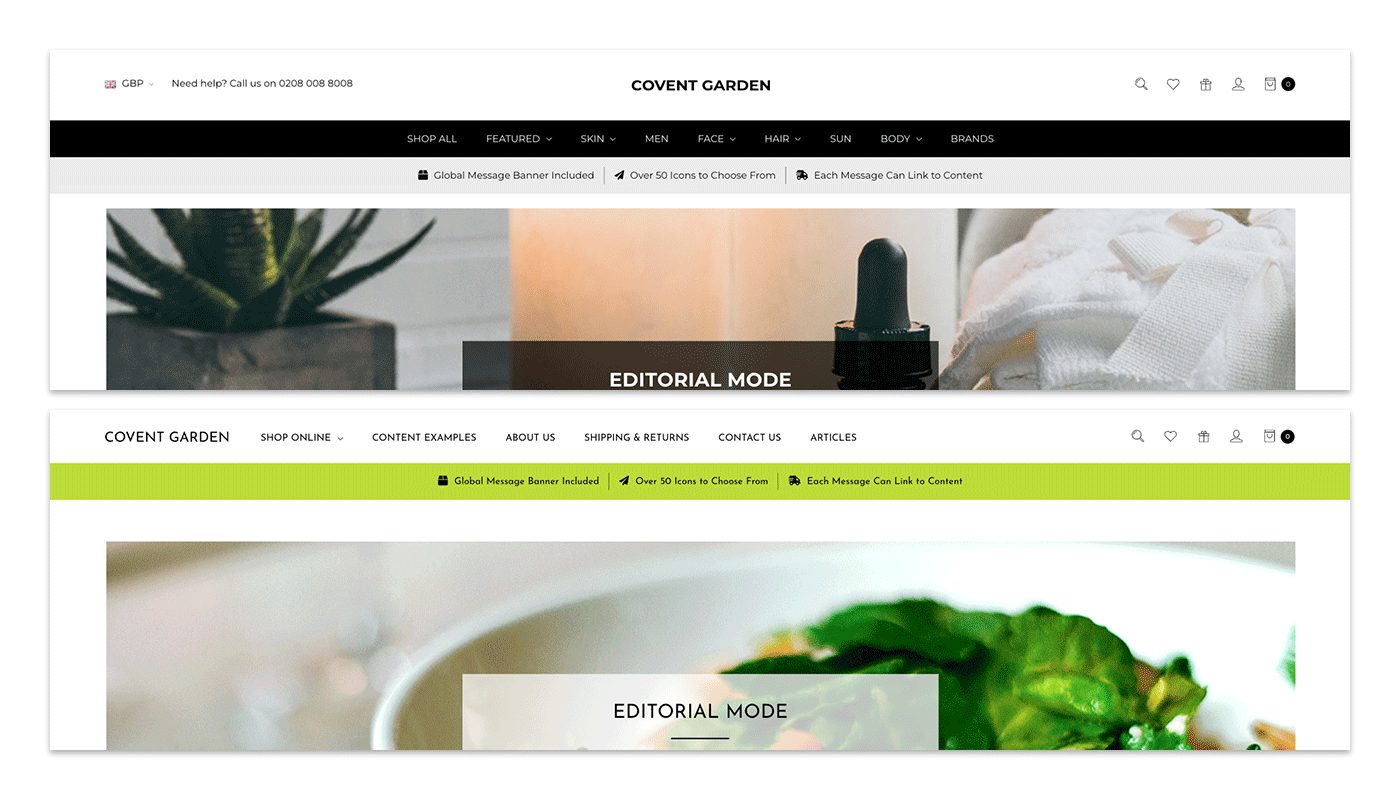
Multiple Header Layouts
We have different header layouts to suit whatever type of store you own
Replace Utility Links With Icons
Most users know what the utility icons mean now so why not hide the utility links
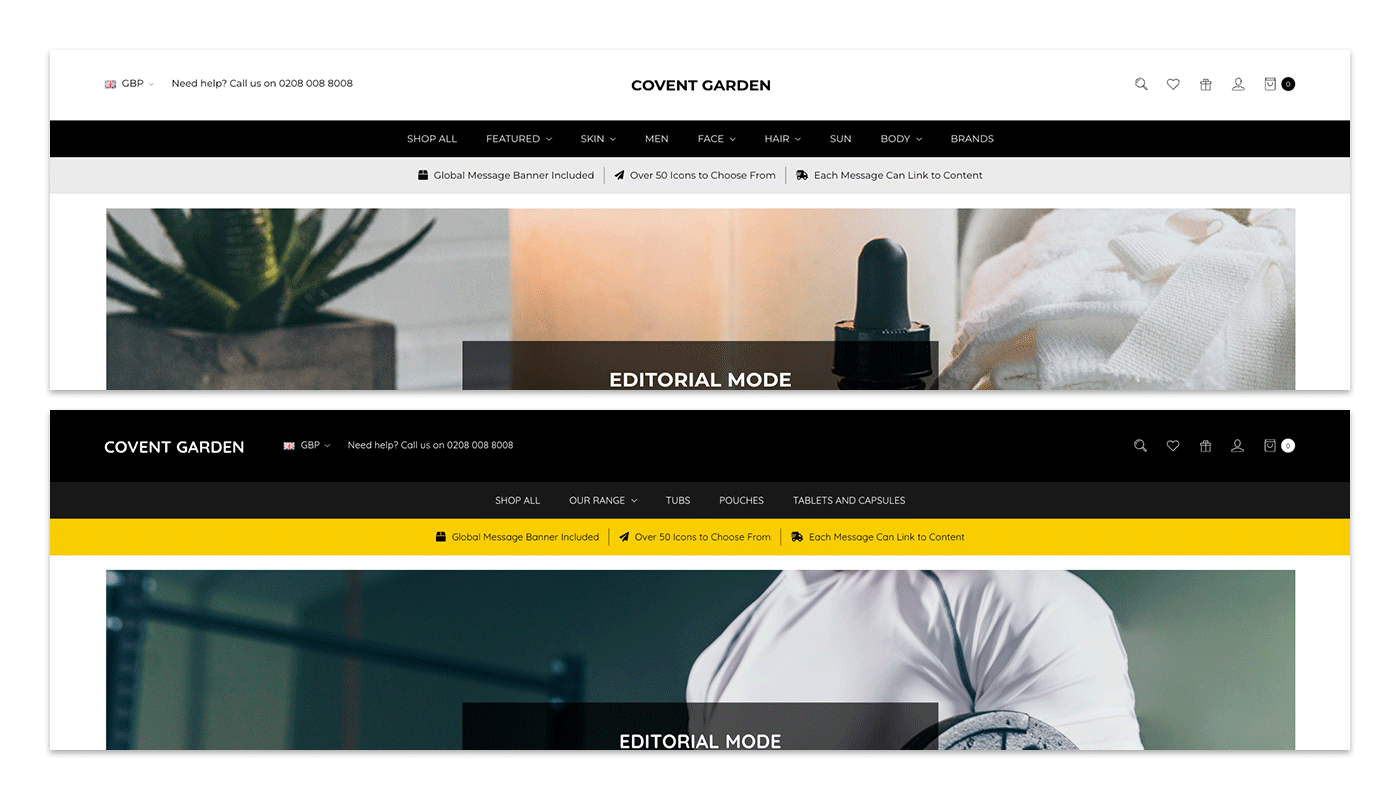
Logo Position
Decide if you’d prefer to have your logo on the left or center of the header

SVG Logo Support
Easily add scalable vector logos to your store through the theme editor and WebDAV

Sticky Navigation
The navbar will stick to the top when you reach its scroll position

Global Header Navigation
You can enter a maximum of three messages that will appear under the main navigation
Product Listings Optimised For Conversion
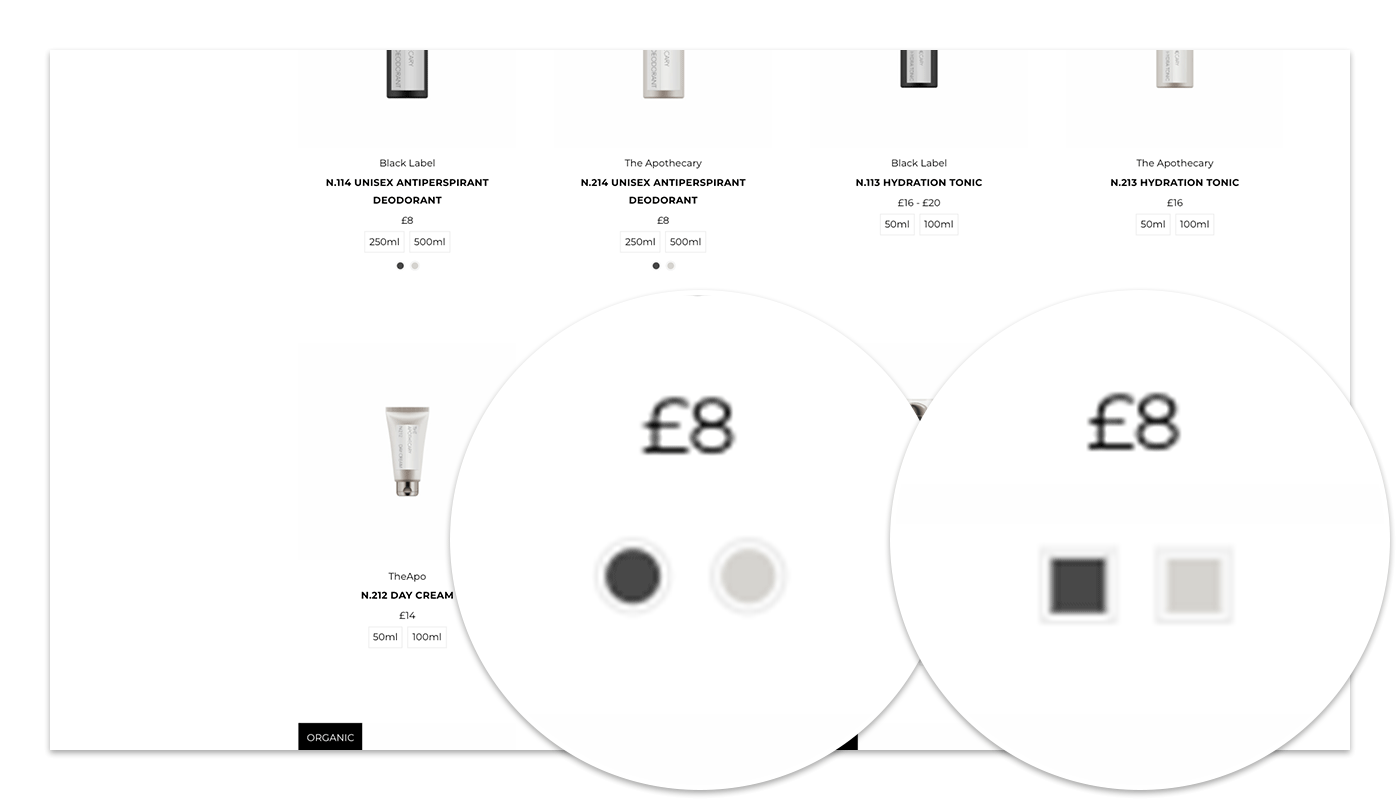
Swatch Shapes On Product Listings
Choose between square or circle swatches on the Product Listing Pages for any product with a color swatch option

Available Sizes On Product Listings
Show available sizes on the Product Listing Pages for any product with a size option
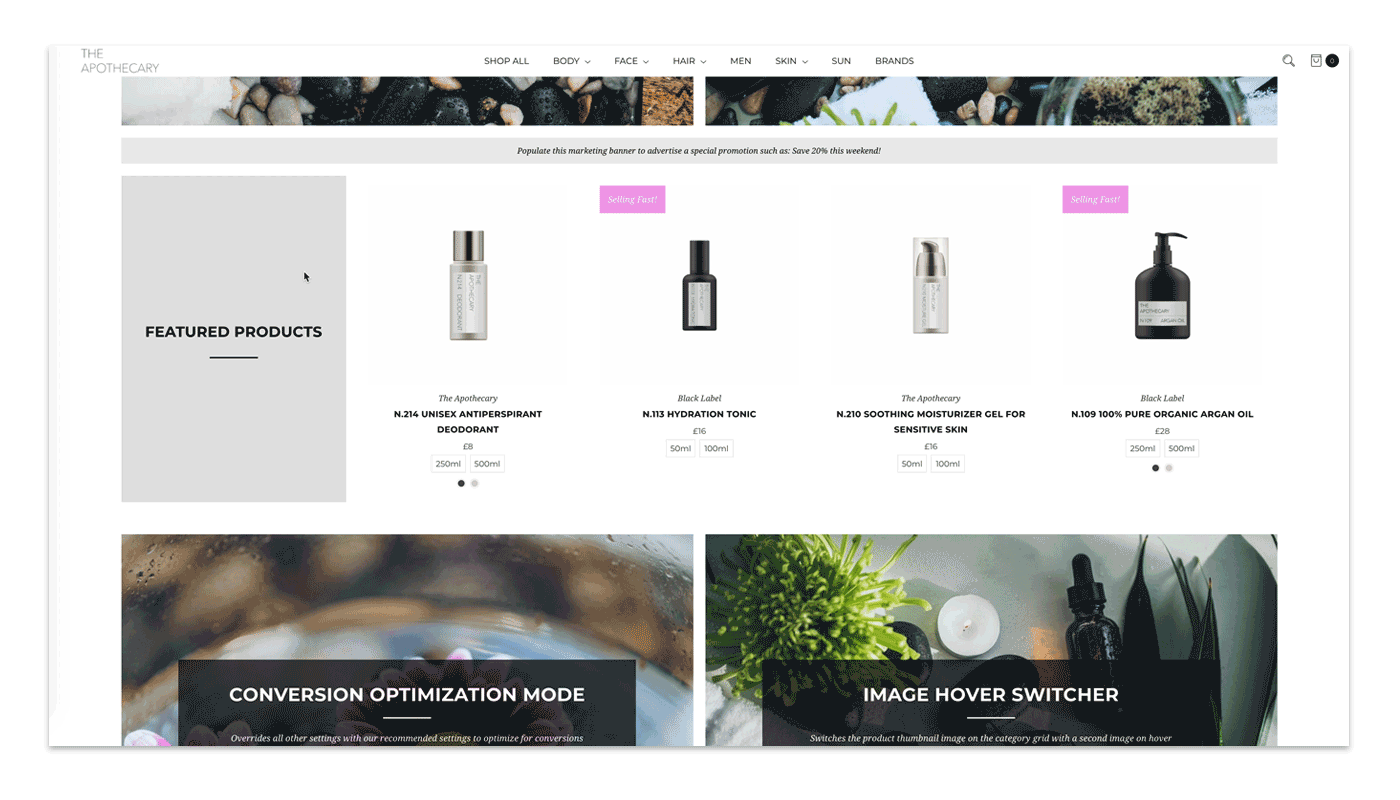
Image Hover Switcher
Switches the product thumbnail image on the category grid with a second alternative image on hover

Show Stock Level
Customers may be encouraged to buy a product if they know it is close to selling out
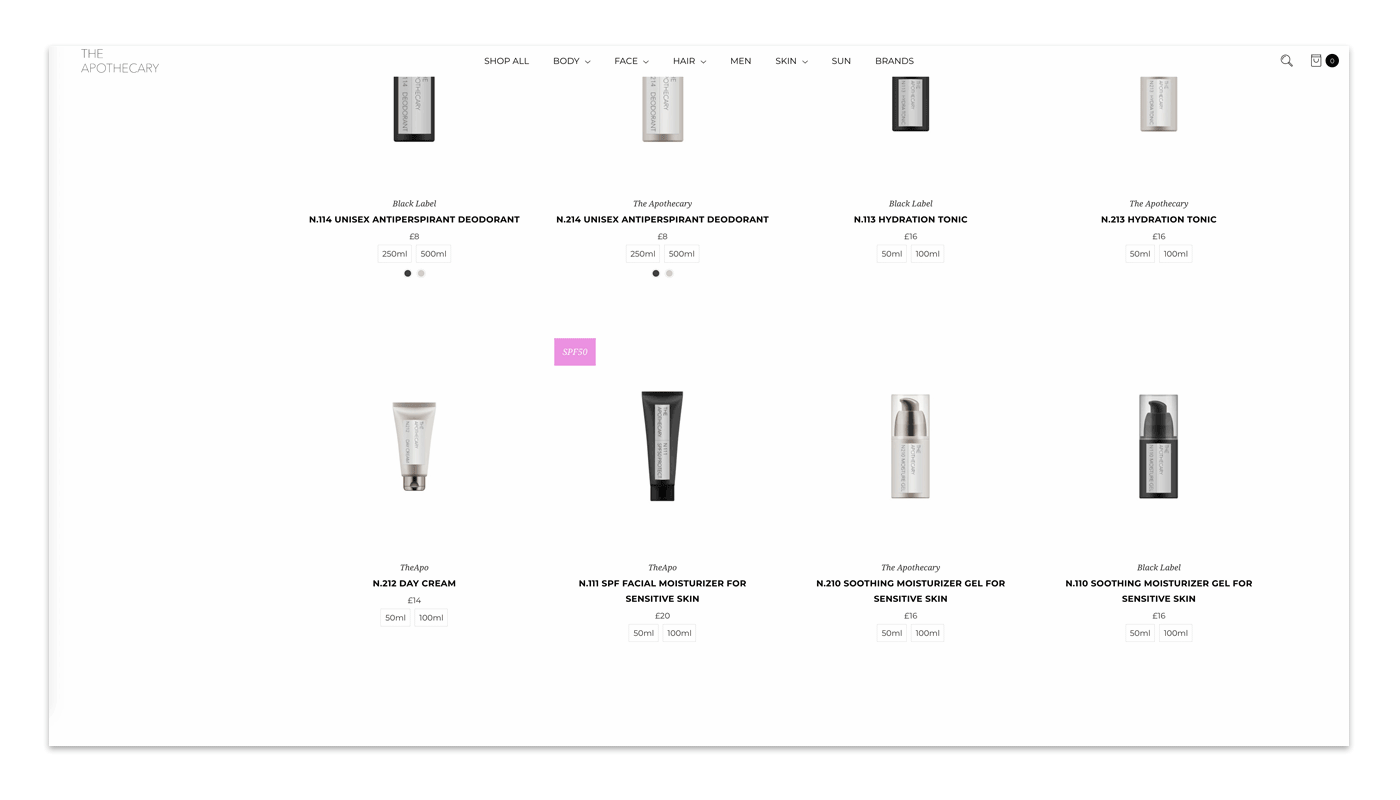
Infinite Scrolling
Infinite Scroll automatically adds the next page, saving users from a full page load
Different Footer Styles To Suit Your Catalog Size

Advanced Footer
If you have a store that has a large catalog with multiple brands then this would suit you

Simple Footer
This style is best for stores with a small catalog that want to draw more attention on the newsletter signup
Homepage Enhancements

Featured Categories
Feature specific categories on the homepage with eye catching banners; these can be redirected to existing product categories
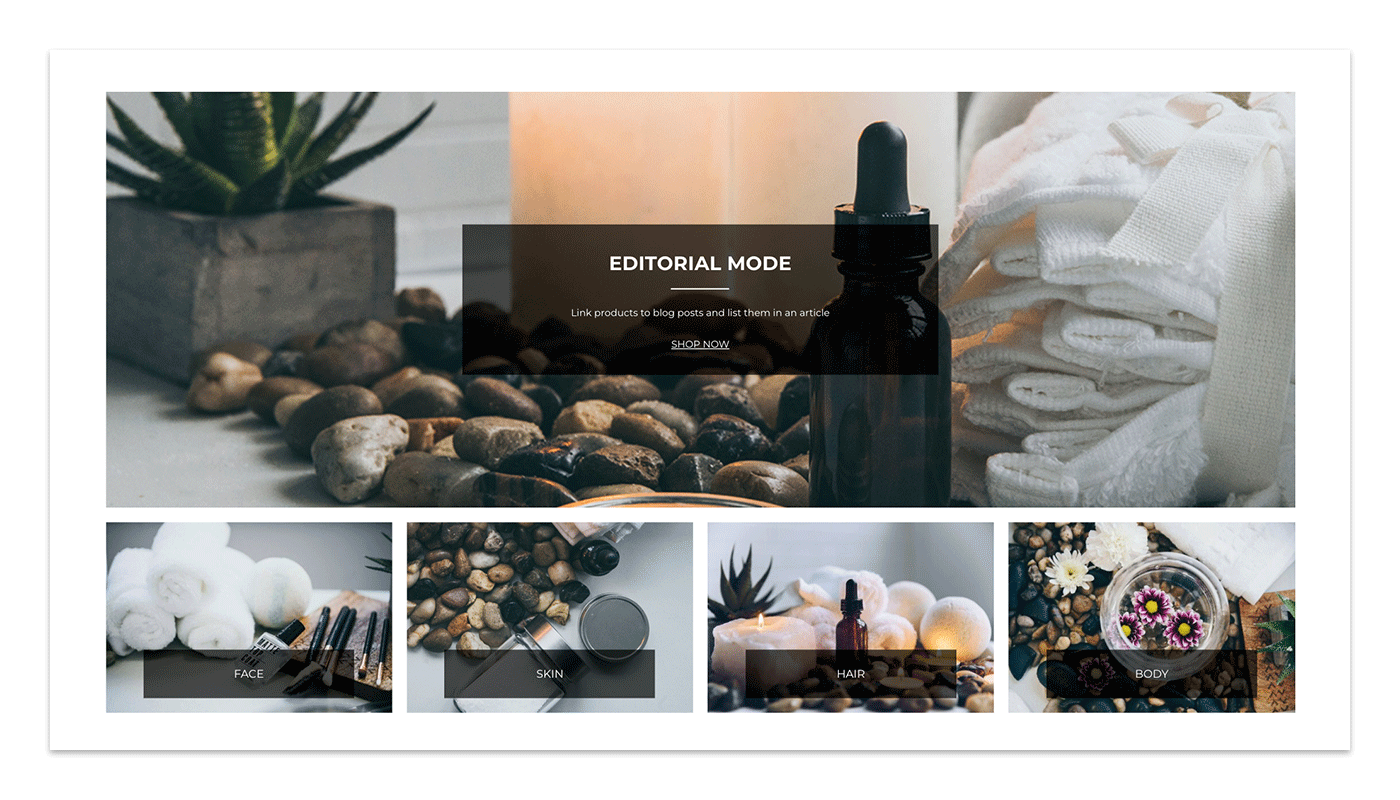
Storyboard Mode
Card Text Eliminate banner blindness and increase conversions by removing the carousel and replacing with static hero banners

Alternative Product List Titles
Stand out from the crowd by not having the standard top title layout
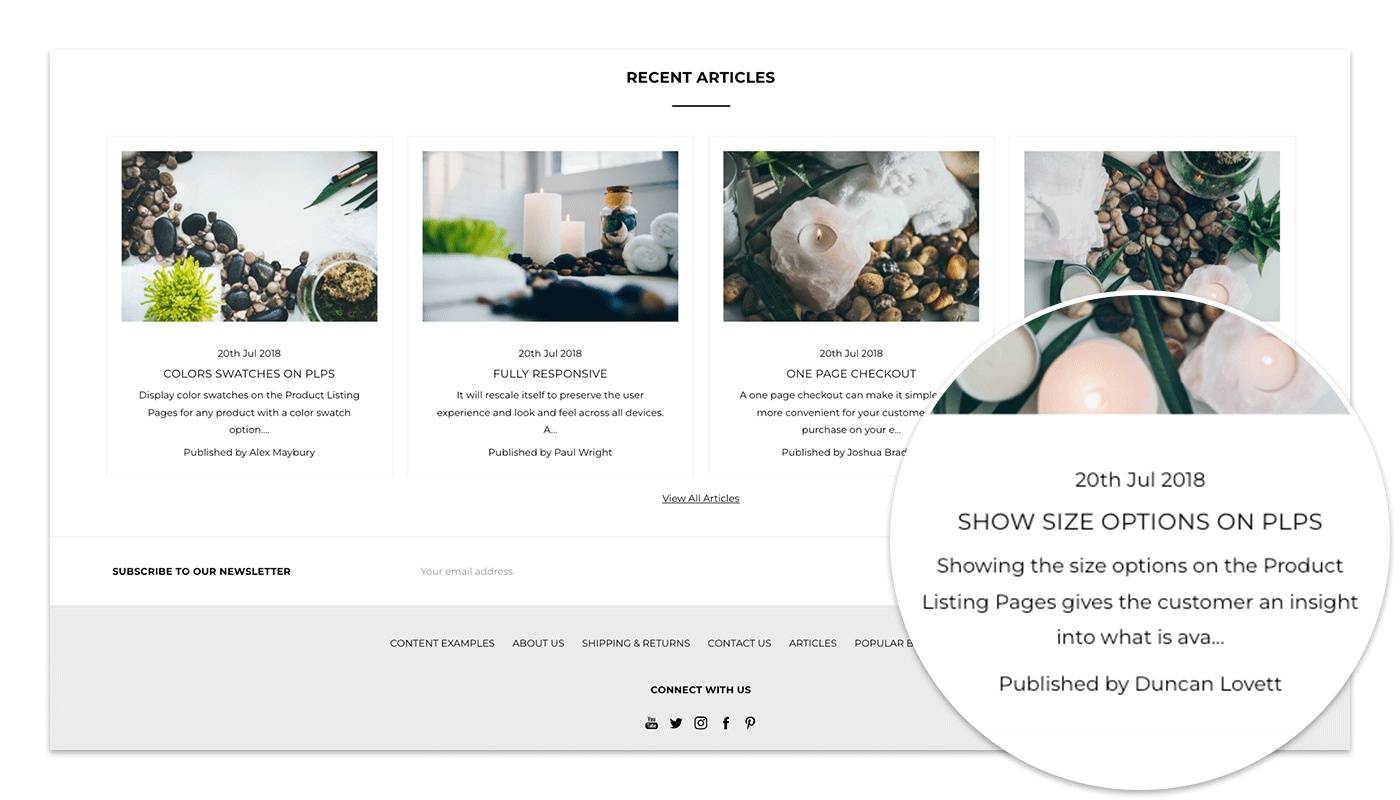
Featured Blog Articles
Feature your company news on the homepage using the built in blog functionality

Homepage Instagram Feed
Link your Instagram feed to your store and display it on your home page with ease
Layouts To Fit Any Product Description Size

Product Page Description Below
This would be best for a larger product description as it has a wider container
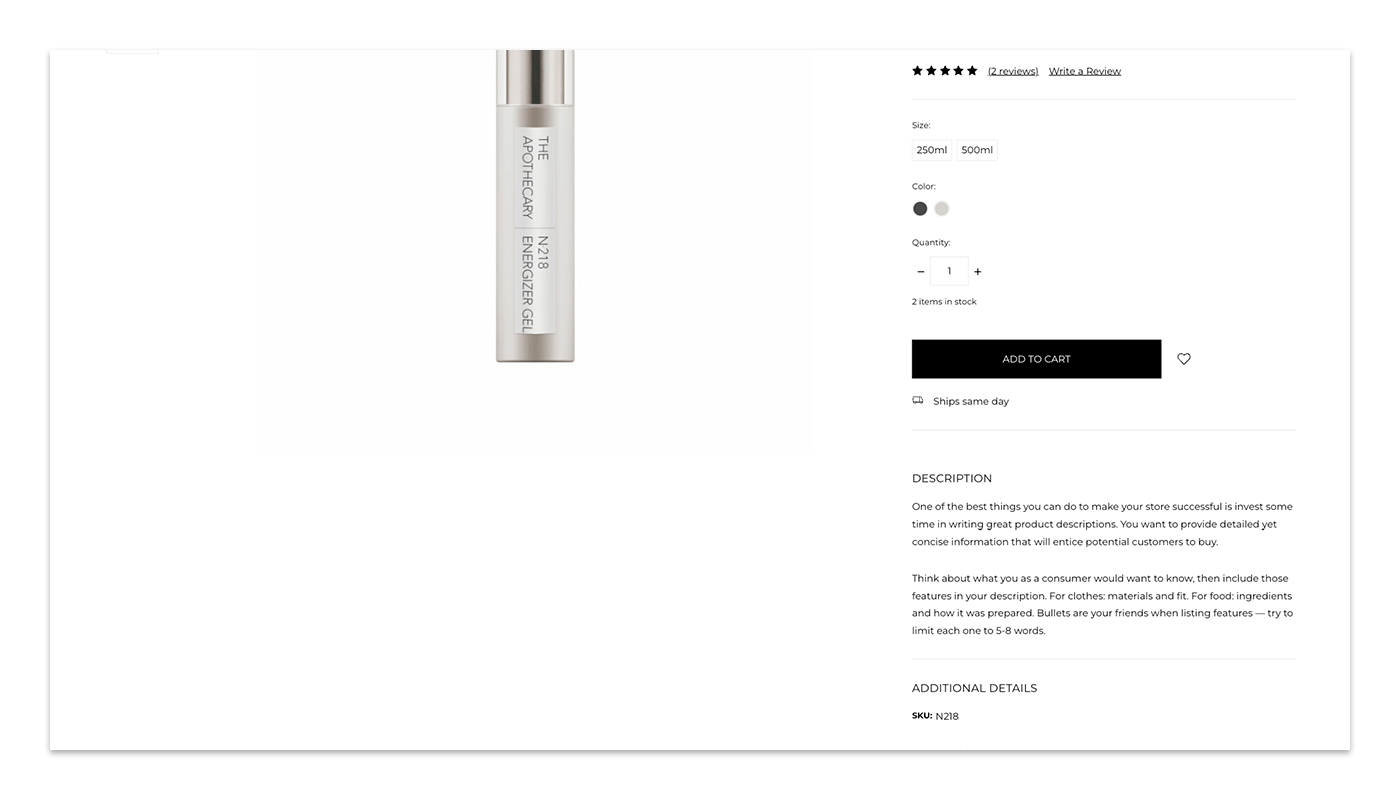
Product Page Description Right
If your product only has a few bullet points then this layout would be more suitable
Item Added To Your Cart. What's Next?

Show Popup
You can’t miss this! Add an item to the cart and a popup takes over the screen

Show Mini Cart
More subtle than a popup but draws attention to the cart in the header due to its location
Additional Theme Features

Global Container Width
Using this feature you can set the maximum allowed width for any content in the theme

Editorial Mode
Link products to blog posts and list them in an article, and link related blog posts to product pages
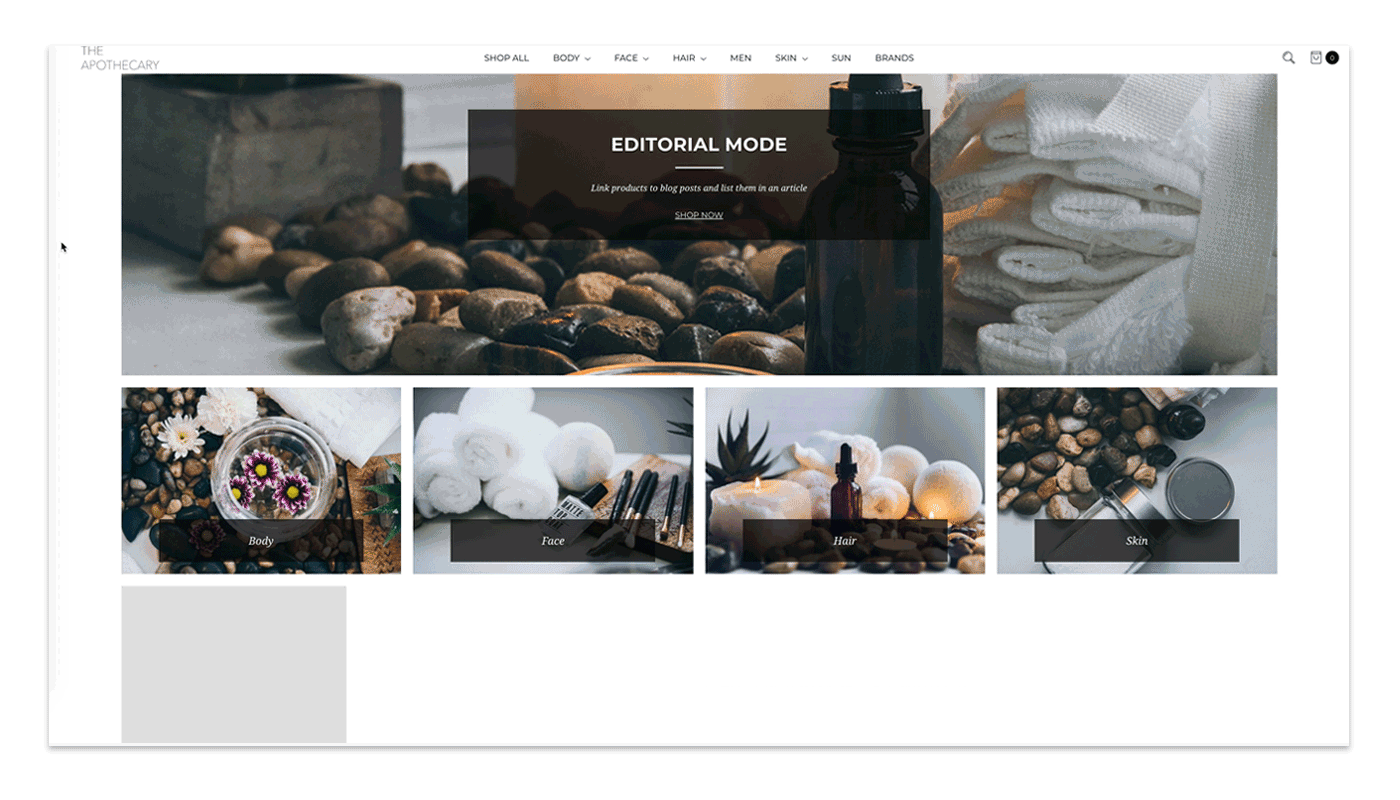
Animate Page Elements
When users scroll down the pages on your site, elements will smoothly animate into view

Restrict Purchase To Login
Require visitors to login to view your price. Full control over your catalog
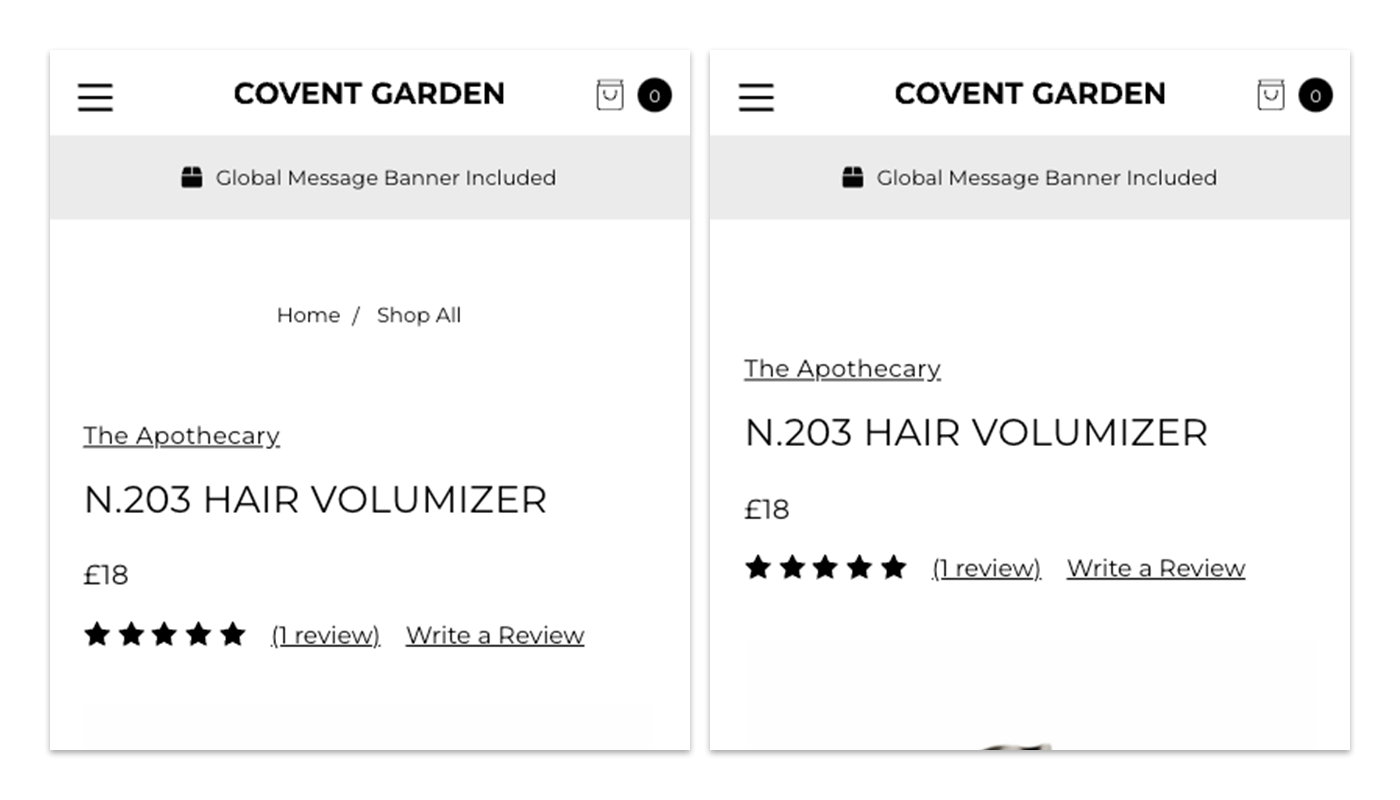
Hide Breadcrumbs On Small Screens
Sometimes it’s a good idea to hide breadcrumbs on mobile where space is at a premium
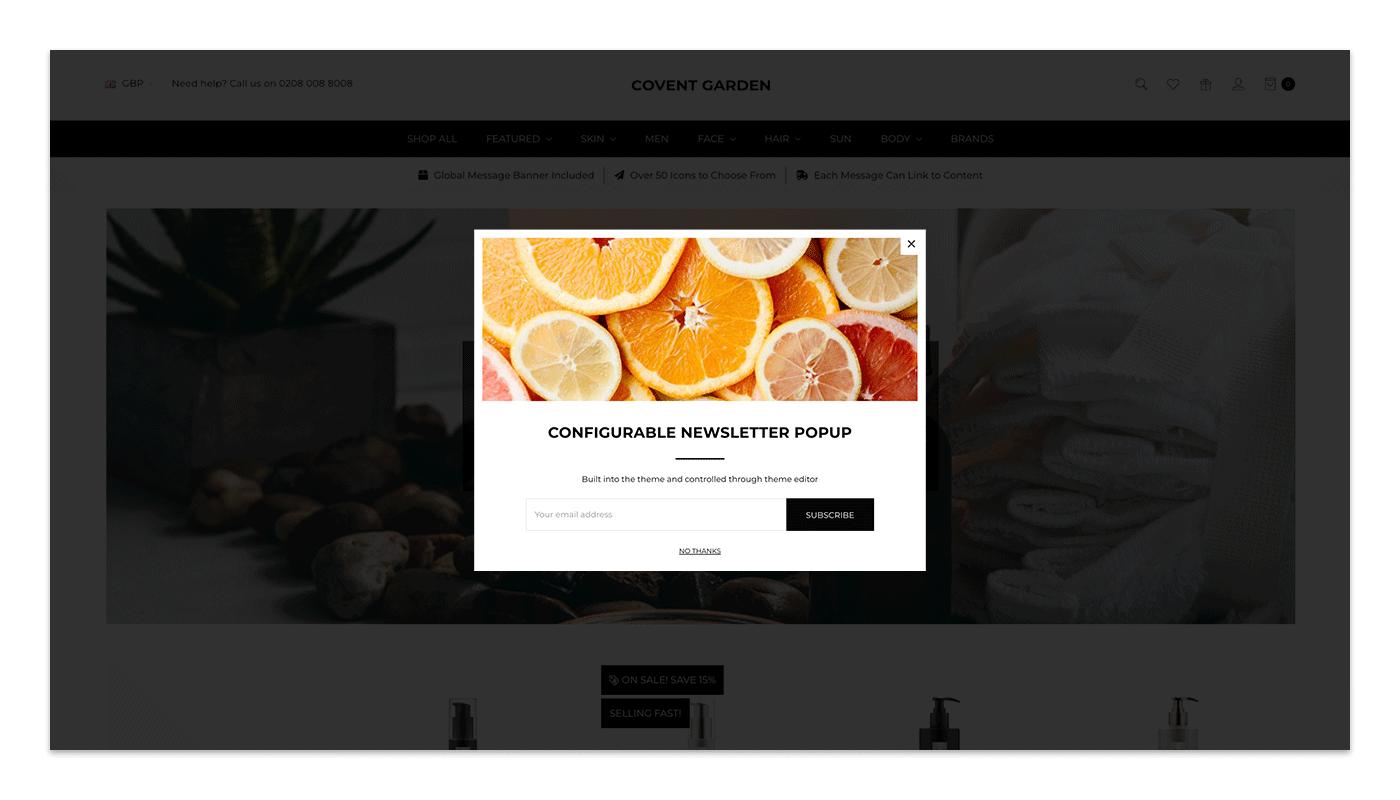
Newsletter Popup
This allows you to grow your mailing list and build relationships with the audience via email

Gradient Elements
Stand out from the crowd by having gradient elements instead of block colors
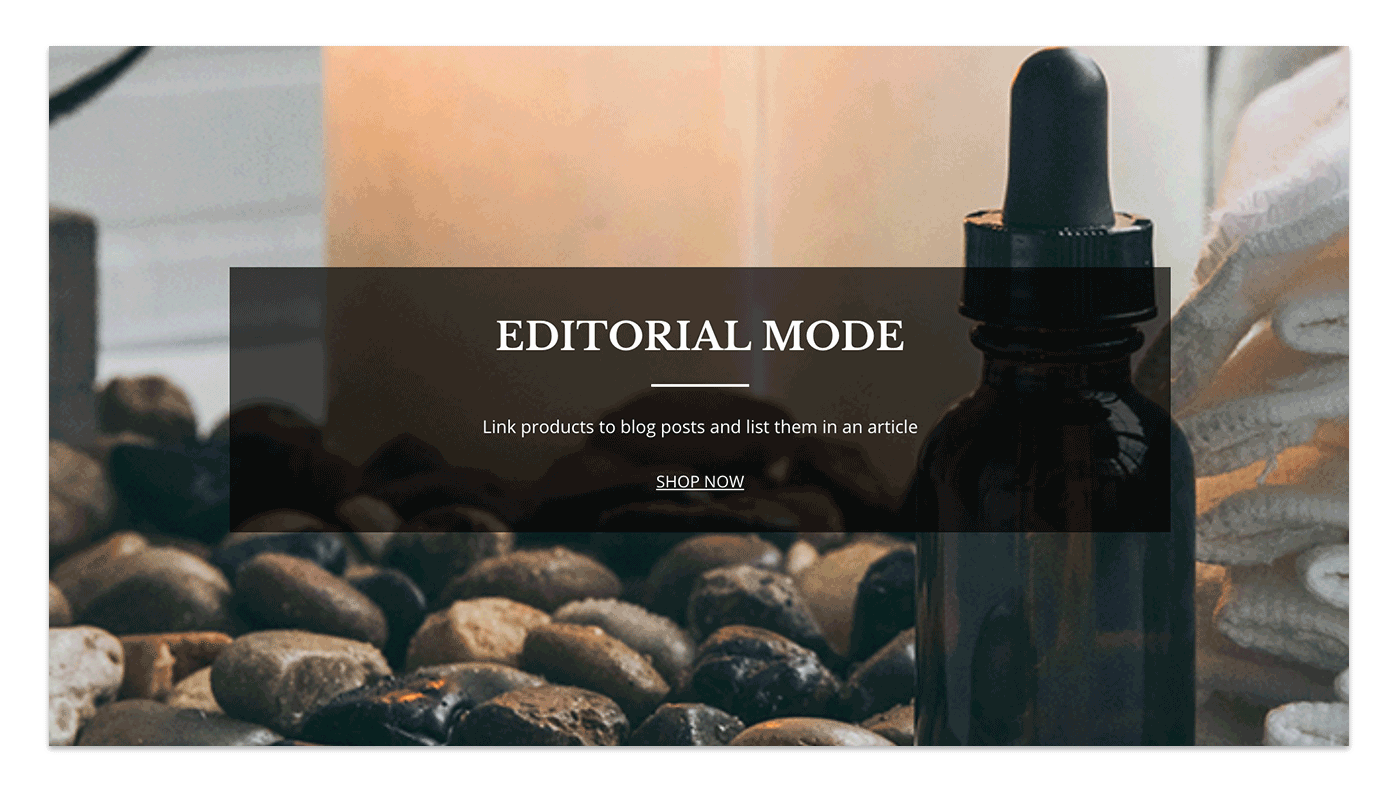
Access To All Of Google Fonts
Any Google Font can be used without customizing the theme - any font can be added with a simple string in the theme editor
Also included in Covent Garden
-
Circular Swatches
-
Show Size Options on PLPs
-
Rename Warranty Box Label
-
Free Customer Support
-
Fully responsive
-
Product Filtering
-
Complex Search Filtering
-
Product Videos
-
Cart Suggested Products
-
One Page Checkout
-
Account Payment Methods
-
Google Analytics Enhanced Ecommerce
-
Optimised for conversions
-
Optimised for performance
-
Google AMP
-
Free Theme Updates
-
Storefront CSRF (cross site request forgery) Protection