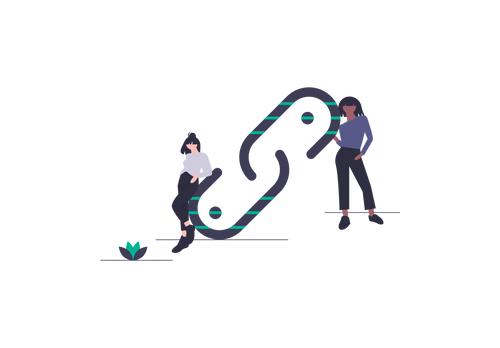This is a regularly asked question: “How do I remove the BigCommerce advertising from my site and emails?”.
It’s very straight forward and easy to do, so for today’s 5 minute masterclass, we’ll look at how we go about doing it.
First of all we will remove the main site “powered by” link. To do this, head over to Design > Store Design and click the Browse Template Files… button. In the editor window, locate and open the Footer.html panel.
By default, around line 8, you will see the following global variable: %%GLOBAL_PoweredBy%%, just go ahead and delete that, and now save the file. That’s it for the main site!
Removing the “powered by” message from customer emails is just as easy. In the Design section, click the Emails tab, and expand the Snippets folder. Edit the EmailFooter.html file, where at the bottom you will find the line: “%%GLOBAL_StoreName%% is powered by Big Commerce. Launch your own store for free with Big Commerce.”
You can simply delete this line, and save.